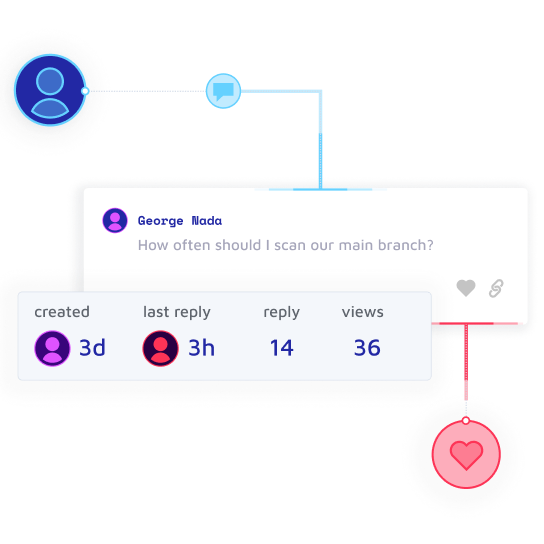IDE extension. SonarLint. More than a linter
an advanced linter in your IDE for Clean Code
Up your coding game and discover issues early. SonarLint takes linting to another level empowering you to find & fix issues in real time.
an essential linting tool for every developer
- 1/3Find
- 2/3Fix
- 3/3Learn
real-time feedback
Your IDE is the best place to catch and fix coding issues, even in your AI-assisted code. Like a spell checker, SonarLint squiggles coding issues and enables you to code better by performing on-the-fly analysis to detect common mistakes, tricky bugs, and hotspots.
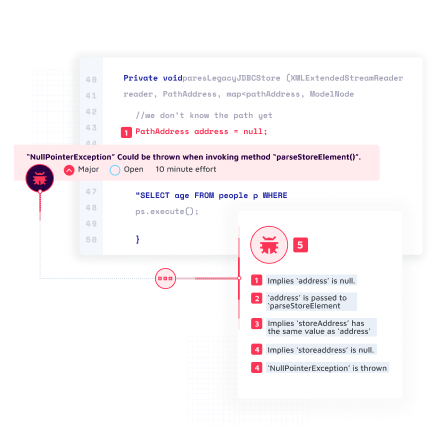
fix issues quickly
Addressing coding issues is easy when you have help at the place you need it. SonarLint provides contextual assistance on how to fix the issue, why it's a problem, and associated risk, plus detailed rule descriptions and code examples. Quick fixes are also on hand to help resolve the issue fast.
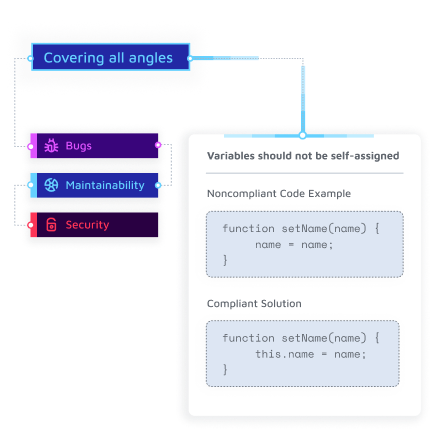
become a better developer
SonarLint helps developers of all skill levels make better coding decisions. Your mistakes are only visible to you so you can get the knowledge & guidance needed to fix coding issues, uncover best practices, and learn along the way.
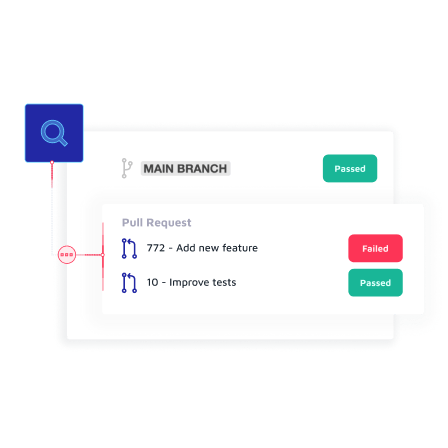
your IDE and programming language.
covered.
SonarLint is a free IDE plugin available to install from your IDE marketplace.
your IDE companion for Clean Code
SonarLint easily integrates into your existing IDE workflow and helps you to commit with confidence. This includes support for cloud-based IDE environments such as GitHub Codespaces and GitPod.
Explore Features5000+ rules covering wide range of issues
Powerful language-specific analysis detects bugs, code smells, vulnerabilities plus hotspots and supports latest language standards. The large ruleset spans all attributes that contribute to the quality of code—reliability, maintainability, readability, security, and more.
real-time analysis, guidance, and quick fixes
On-the-fly analysis provides instant feedback as you code. More than just a linter, SonarLint highlights coding flaws, even in your AI-assisted code, and explains why the issue is harmful and how to fix it. "Quick fixes" intelligently suggest solutions adapted to your specific code so you can automatically repair flagged issues in real time.
unified team rules and analysis settings
Get coverage at every stage in your dev cycle—IDE to CI/CD and back, ensuring code fit for development and production. So much more than a linter, when 'connected' with SonarQube or SonarCloud, rules, and analysis settings are synchronized to SonarLint, aligning teams around a single standard of Clean Code.
explore our GitHub projects
need help to get started?
The SonarSource Community is a vibrant, interactive space where SonarSourcers and community users collaborate. You’ll find detailed articles and technical discussions that cover the most common use cases, and some tricky ones. Plus the Community is the place to collaborate on new features, provide feedback and learn more from other developers.